How to Automate List Cleaning in Klaviyo & Save Money
On February 18, 2025, Klaviyo rolled out a major billing update that has left a lot of brands scratching their heads. Instead of charging based on how many emails you send, Klaviyo now bases your bill on how many active profiles you have in your account. Translation? If someone hasn’t engaged in months, they’re still taking up space—and you’re still paying for them.
So, what’s the move here? You could go in and manually clean your list every few months. Maybe even set a calendar reminder so you don’t forget. But let’s be real—those notifications are easy to dismiss, and before you know it, another quarter has passed, and you're still paying for inactive profiles.
The better play? Automate the entire process. By setting up a suppression system using Klaviyo webhooks, you can keep only the people who actually engage with your brand while improving your email deliverability, conversion rates, and—most importantly—keeping your Klaviyo bill under control.
"Most brands start with manual list cleaning—maybe setting a reminder to check for unengaged profiles every quarter. But here’s the thing: engagement is constantly changing. What defines an "unengaged" contact? Someone who hasn’t opened an email in 60 days? 90 days? What about a customer who hasn’t purchased in 6 months but still visits your website? Should VIP customers have different rules?"
Why Suppressing Unengaged Profiles is a Game Changer
Beyond just saving money, keeping your list clean has a tonne of benefits:
- Better Deliverability: Email providers (Gmail, Yahoo, etc.) judge your sender reputation based on engagement. Removing unengaged profiles means fewer spam complaints and more emails landing in the inbox.
- Stronger Open and Click Rates: If you’re only emailing people who actually care about your brand, your email metrics improve. That means more reliable data and better decision-making.
- Lower Compliance Risks: Continuously emailing disengaged profiles can lead to higher spam complaints, which could hurt your overall email performance.
- Make the Most of Your Klaviyo Plan: If Klaviyo is charging you based on active profiles, why keep paying for people who aren’t engaging?
Why Manual List Cleaning is a Headache
Most brands start with manual list cleaning—maybe setting a reminder to check for unengaged profiles every quarter. But here’s the thing: engagement is constantly changing. What defines an "unengaged" contact? Someone who hasn’t opened an email in 60 days? 90 days? What about a customer who hasn’t purchased in 6 months but still visits your website? Should VIP customers have different rules?
The truth is, deciding when to suppress someone isn’t black and white. And if you’re trying to do this manually, you’ll either end up removing people who might still convert or holding onto dead weight that’s costing you money.
That’s why automating this process makes sense. With a structured system in place, you can handle list cleaning on autopilot—no guesswork, no wasted time.
How to Automate Unengaged Profile Suppression in Klaviyo
Here’s the system we use to make sure you’re only keeping the right people on your list—without cutting out potential customers too soon.
1. Identify Unengaged Profiles (The Right Way)
Rather than making a one-size-fits-all decision, we look at multiple engagement factors:
- Email Activity – Have they opened or clicked in the last 90 days?
- Purchase History – When was their last order? Are they due for a replenishment?
- Site Visits – Are they still browsing your site but not engaging with emails?
- Customer Lifetime Value (CLV) – Are they a high-value customer worth a re-engagement push?
- Subscription Status – Are they a subscriber who might need a different engagement strategy?
2. Give Them One Last Chance: The Sunset Flow
Before we remove someone from your list, they get one last opportunity to stay. This is where the sunset flow comes in.
A sunset flow is a series of emails designed to:
- Check in – Maybe they still want your emails but just haven’t been opening.
- Offer an incentive – A discount, bonus content, or something that gets them to take action.
- Give them a choice – If they don’t want emails anymore, make it easy for them to opt out.
If they engage at any point in this process, they’re back in the game and remain on your list.
If they don’t? They get tagged as "Unengaged."

3. Tag Unengaged Profiles
After going through the sunset flow with no engagement, these contacts are automatically tagged as Unengaged in Klaviyo. This way, we’re not just guessing—we’ve given them every opportunity to stay before marking them inactive.

4. Create the Suppression Segment
Now that unengaged profiles are tagged, the next step is to create a segment to use as a trigger for suppression.
Segment Definition:
- Properties about someone: Unengaged = true (remember to choose the exact property you’ve set when you added the property update block in your flow)
This segment will dynamically update whenever a profile is tagged as unengaged, ensuring that only truly inactive contacts move on to suppression.
5. Set Up the Webhook for Suppression
Use the following webhook configuration to automatically suppress unengaged profiles:



6. Test and Set the Flow Live
Once your webhook is set up, you can test it by clicking “Preview Webhook” in Klaviyo. Verify that an email from your segment is populated, then click “Send Test Request.” If everything is working, you’ll see a green success notification.
Once confirmed, set the webhook action to “live”.
Best Practices for Bulk Suppression & Automatic Suppression Flows
If you need to suppress a large number of profiles, it's best to use Klaviyo’s Bulk Suppress Profiles feature rather than back-populating an automatic suppression flow with webhooks and API calls. Adding too many profiles at once can exceed rate limits, leading to profiles being marked as "Waited rate limited" or "Skipped" due to HTTP 429 errors.
Klaviyo’s API has rate limits for different endpoints:
- Small (S): 3 requests/sec (burst), 60 requests/min (steady)
- Medium (M): 10 requests/sec (burst), 150 requests/min (steady)
- Large (L): 75 requests/sec (burst), 700 requests/min (steady)
- Extra Large (XL): 350 requests/sec (burst), 3500 requests/min (steady)
Recommended Approach for Bulk Suppression
- Use Klaviyo’s Bulk Suppress Profiles feature for a more efficient and reliable process.
- If using the API, gather all profiles into a list and process them in batches using a tool like Postman or your own server.
- Refer to Klaviyo’s documentation for details: Bulk Suppress Profiles.
Ongoing Automatic Suppression
Once your initial suppression is complete, the automatic suppression flow will function as intended. Moving forward, profiles will trigger the flow organically as they are added to the segment, ensuring a steady and manageable process without overwhelming the system.
The Bottom Line: Keep Your List Lean and Profitable
By setting up an automated suppression system, you:
- Only email people who actually want to hear from you
- Keep your sender reputation strong
- Save real money by not paying for inactive profiles
At 30Acres, we specialise in setting up these automations. Want us to handle this for you? Let’s chat and we’ll make sure your Klaviyo list stays optimised.


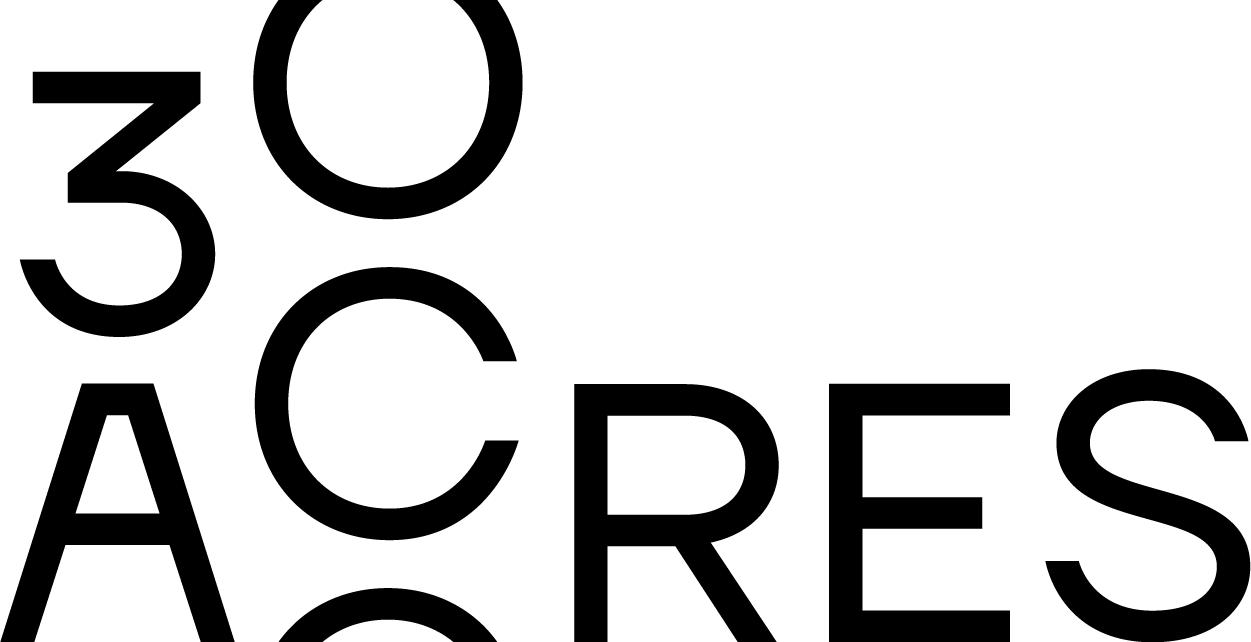
Leave a comment
This site is protected by hCaptcha and the hCaptcha Privacy Policy and Terms of Service apply.