Less Space, More Impact: The Key Principles for Mobile UX
You know that feeling when you realise, “oh no, I left my phone behind”? It’s almost like you’re missing an essential part of yourself, though most of us wouldn’t like to admit it. Within minutes, a new situation comes up, and instinctively you reach for your phone to look something up, only to think, “Right, I don’t have it with me.” We are so used to 24/7 access to anything we want, so when that is suddenly taken away from us, we’re feeling lost.
Meeting Users Where They Are
Attention spans are short on mobile, where users demand fast results with minimal effort. Mobile users often multi-task, switch between locations, or are subject to network variability. Recognising this, we find most users engaging with mobile devices in three distinct scenarios:
- Micro-tasking: Short, intense sessions to complete specific tasks, such as purchasing tickets.
- Local needs: Searching for nearby events, venues, or services.
- Boredom browsing: Casual browsing of news feeds or entertainment content.
Mobile devices go where the users go
Unlike desktops, mobile devices are portable, offering convenience and real-time relevance and allowing users to engage with content anywhere and at any time. However, this portability also brings unique design challenges that impact how content should be structured.
Key Mobile UX Limitations
- Small Screen Real Estate: Despite larger phone screens, mobile devices can only display limited content compared to desktops. This limitation requires prioritising essential information and avoiding clutter to keep users focused on key elements.
- Interruptibility: Phones are used on-the-go, which means users are frequently interrupted. Designs need to account for this, enabling users to resume tasks seamlessly if interrupted.
- Single Window Constraint: Mobile screens support only one window at a time, making multi-tasking difficult. As such, mobile experiences should be self-contained, guiding users to complete tasks within a single app or page without needing multiple screens.
- Touch Interface: Touch screens, while intuitive, come with challenges like accidental taps, limited keyboard efficiency and thumbs reach limitations. Ensure touch targets are large and spaced appropriately to minimise mis-taps, and consider incorporating familiar gestures to improve interaction fluidity.
Key Principles for Mobile UX Design
1. Streamline Navigation
Efficient navigation is critical. Use a minimalistic approach, hiding secondary options in expandable menus to reduce visual noise. An intuitive navigation bar keeps users engaged and prevents them from feeling lost.
2. Content Hierarchy
With limited screen space, a clear content hierarchy is essential. Structure information to help users quickly understand what’s most important, making it easy for them to find what they need without excessive scrolling.
3. Optimise for Touch Interactions
Designing for touch requires thoughtful spacing and sizing of buttons and touch targets. This might seem obvious, but ensuring buttons are thumb-friendly can significantly enhance mobile usability.
4. Performance and Load Speed
Mobile users are often on slower or fluctuating connections. Design lightweight pages with optimised images and minimal scripts to reduce load time, providing a smoother user experience.
5. Contextual and Real-Time Relevance
Mobile devices often travel with the user, so tailoring content to location, time, or user preferences can enhance relevance. This could mean surfacing nearby locations, reminders, or personalised recommendations, depending on the app's purpose.
6. Consistent, Clear Feedback
Provide immediate visual feedback on user actions to ensure they know their input was registered. For instance, animate buttons when tapped or display loading indicators for processes taking time.
Mobile Is Less Forgiving Than Desktop
This is the hard truth, so it's worth spending that extra time to optimise it to the fullest. Mobile screens are much smaller, and reading through a peephole increases cognitive load and makes it about twice as hard to understand text on a mobile device as on a desktop. With this knowledge in the bank, it's even more important to prioritise key information at the top, allowing secondary details to be accessible with a simple tap if needed. NNGroup research shows that users respond better to this minimalistic approach, especially when dealing with time-sensitive offers or important information.
In summary, effective mobile UX balances speed, clarity, and simplicity to cater to users who are often distracted, short on time, or juggling multiple tasks. With these principles, you can create a mobile experience that’s intuitive, fast, and user-friendly, helping users accomplish their goals with minimal friction.



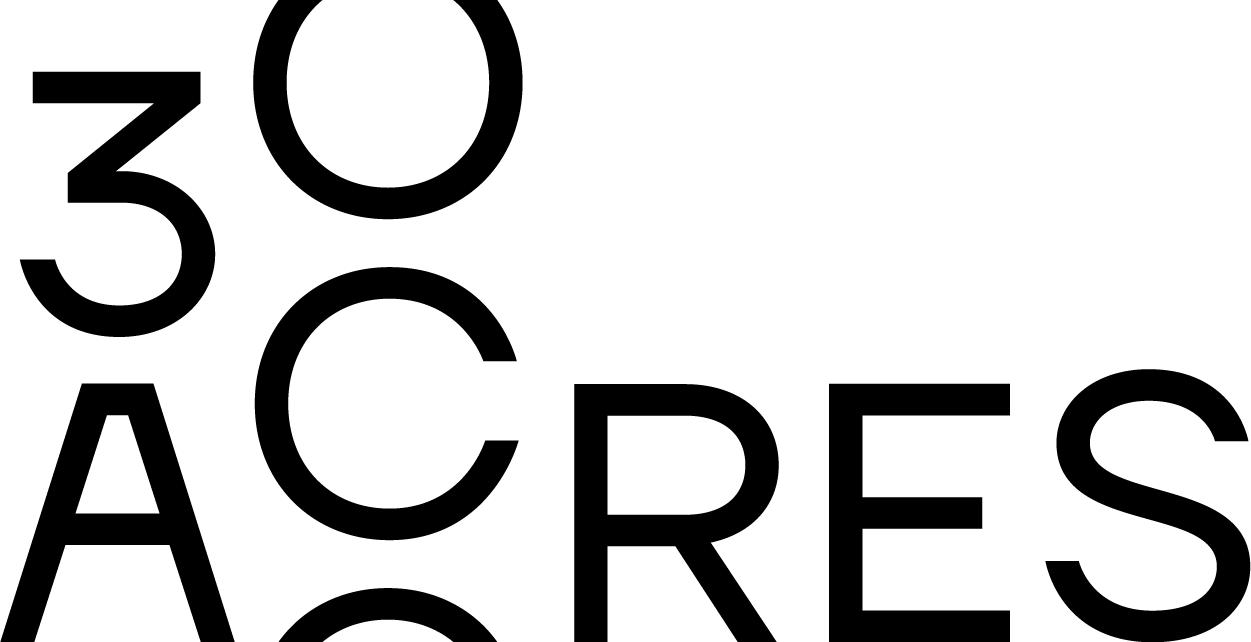
Leave a comment
This site is protected by hCaptcha and the hCaptcha Privacy Policy and Terms of Service apply.