Accessibility Isn’t Optional: Why It Belongs in Every Shopify Store Strategy
As Shopify developers, designers, and strategists, we spend a lot of time thinking about how people interact with online stores - what they notice, what they don’t, and what gets in the way. One thing we’ve learned? Accessibility isn’t just about ticking compliance boxes. It’s about creating a store that works for everyone.
And for merchants, it’s becoming impossible to ignore.
“How Do I Make My Shopify Store Accessible?”
A common question we hear from merchants that is often followed by:
- Does Shopify have accessibility built in?
- Is my theme WCAG compliant?
- Can I get an accessibility statement for my site?
Shopify as a platform provides a great starting point. But accessibility is ultimately shaped by how your store is built – your theme, your apps, and even your content choices.
For example, a beautiful product image is no help to a customer using a screen reader if it doesn’t have alt text:
<img src="{{ image | img_url: '800x' }}" alt="{{ image.alt | escape }}">
A mega menu might look slick on desktop but could be impossible to use on mobile with voice navigation if it lacks semantic structure:
<nav role="navigation" aria-label="Main menu">
<ul role="menubar">
<li role="none">
<a href="/collections/surfboards" role="menuitem">Surfboards</a>
</li>
<li role="none">
<a href="/collections/accessories" role="menuitem">Accessories</a>
</li>
</ul>
</nav>
More Than Compliance - It’s Good Business
At its core, accessibility means making sure your online store can be used by as many people as possible, regardless of ability. That includes customers with vision impairments, hearing loss, limited mobility, cognitive differences, or even just those browsing on slow internet or small screens.
It’s easy to assume your theme has it covered - but the reality is, most Shopify themes come with gaps. Common issues we see are:
- Missing alt text or decorative images not properly hidden from screen readers
- Inconsistent heading structures that confuse assistive technology
- Colour contrast issues that make text hard to read
- Interactive elements (like carousels or modals) that aren’t keyboard navigable
- Form fields missing labels or helpful error messaging
Sites built with accessibility in mind tend to perform better in search thanks to cleaner code, faster load times, and meaningful structure. They’re easier to navigate, which means lower bounce rates and better conversion across the board - not just for customers with disabilities. And because many accessibility best practices overlap with mobile usability, you’re improving the experience for every shopper on every device.
What Happens If You Ignore It?
For some customers, these issues are a minor frustration. For others, it means they can’t shop at all.
We’re seeing more merchants come to us after receiving customer complaints or accessibility-related legal notices - especially from the US, UK, and Canada, where regulations are tightening. But even without legal pressure, inaccessible stores are missing out on customers.
According to the Australian Network on Disability, 1 in 5 Australians live with disability and this is a customer base with over $54 million in annual disposable income. If your store isn’t accessible, you’re turning away a significant portion of your audience.
The 30acres Approach
We build with accessibility in mind from day one. Whether you’re building new or looking to improve an existing theme, our team can help identify gaps and offer clear, actionable ways to lift your store’s experience for everyone.
Want to know if your store is accessible? You don’t need to guess.
Get in touch and we’ll let you know what’s working and what’s holding you back.



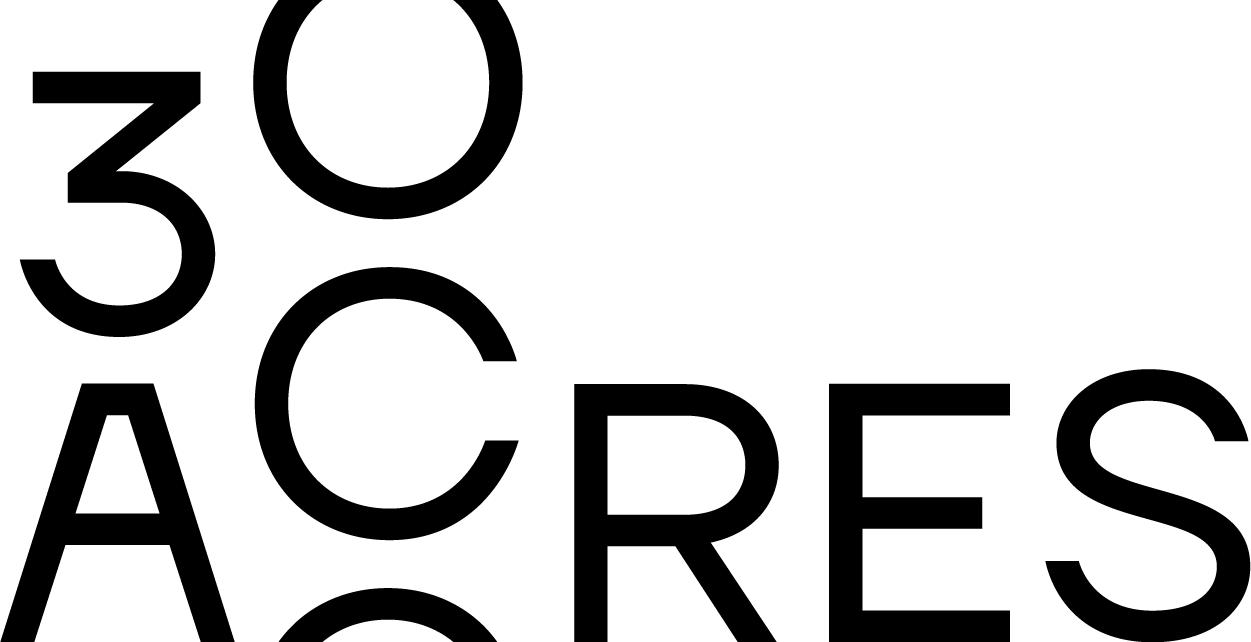
Leave a comment
This site is protected by hCaptcha and the hCaptcha Privacy Policy and Terms of Service apply.